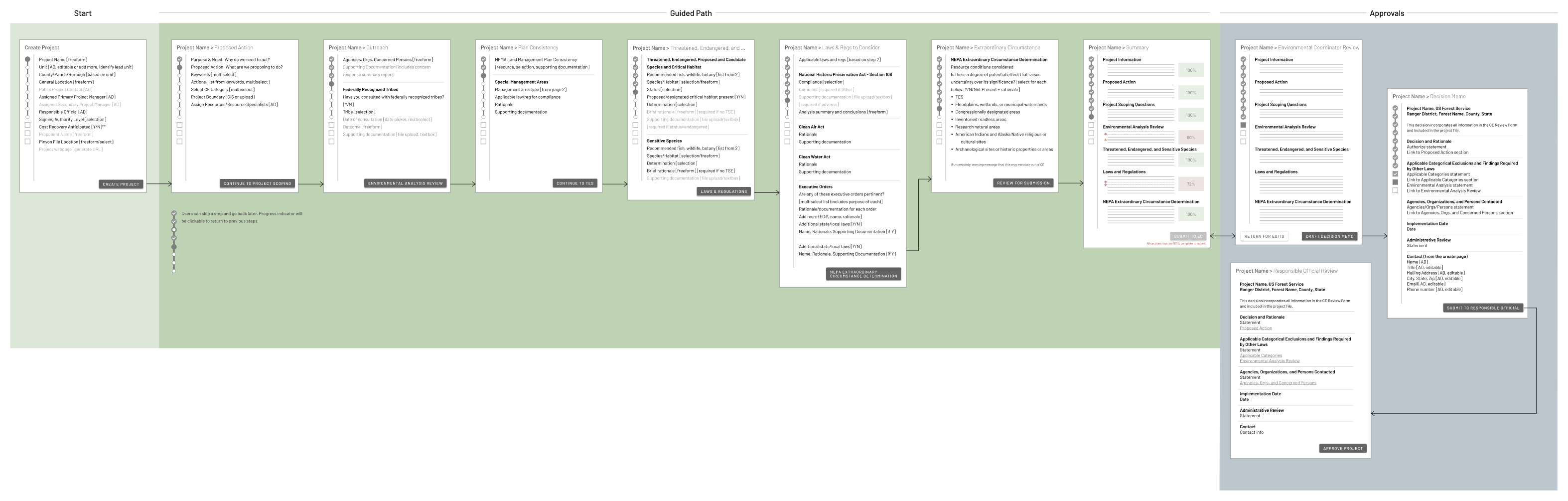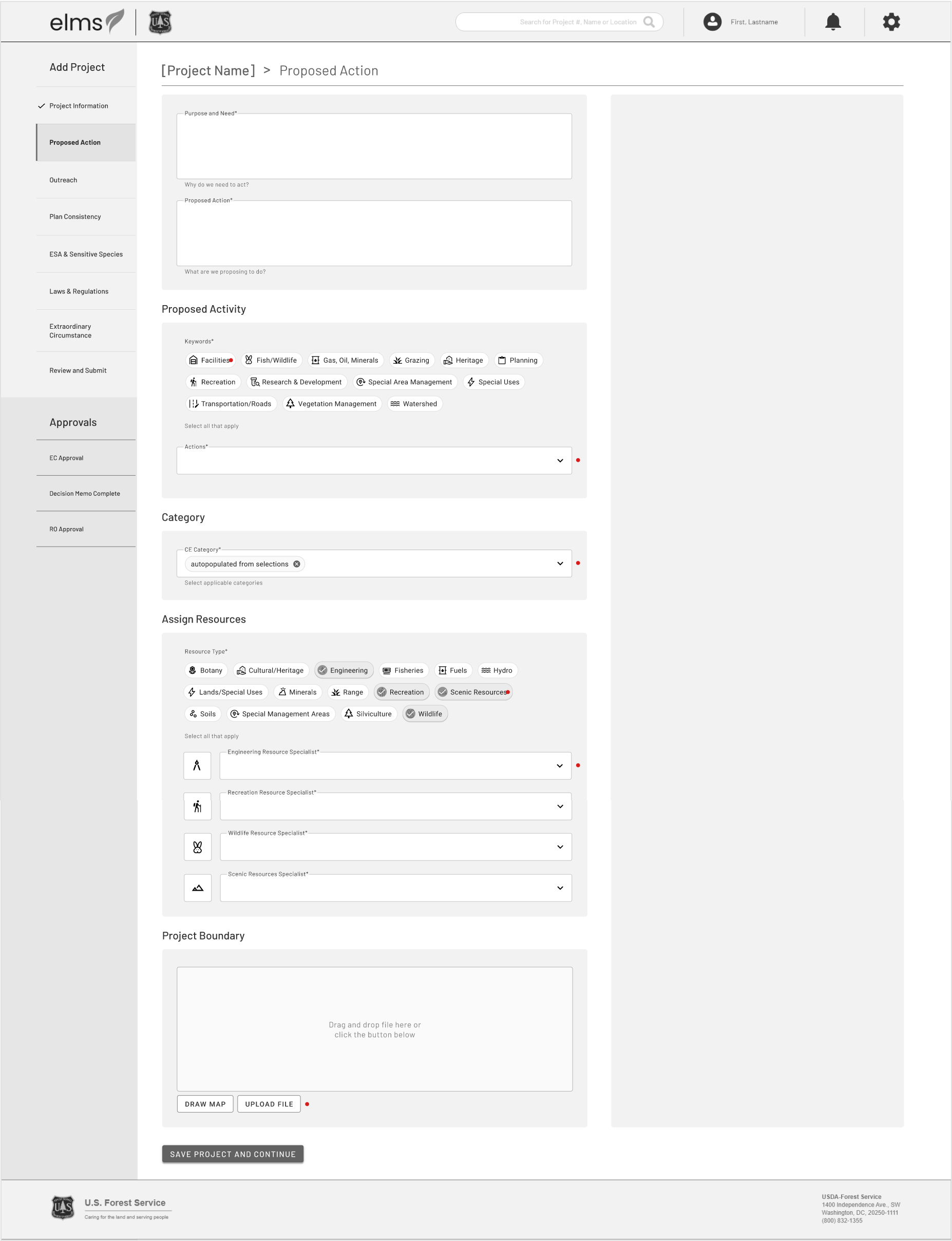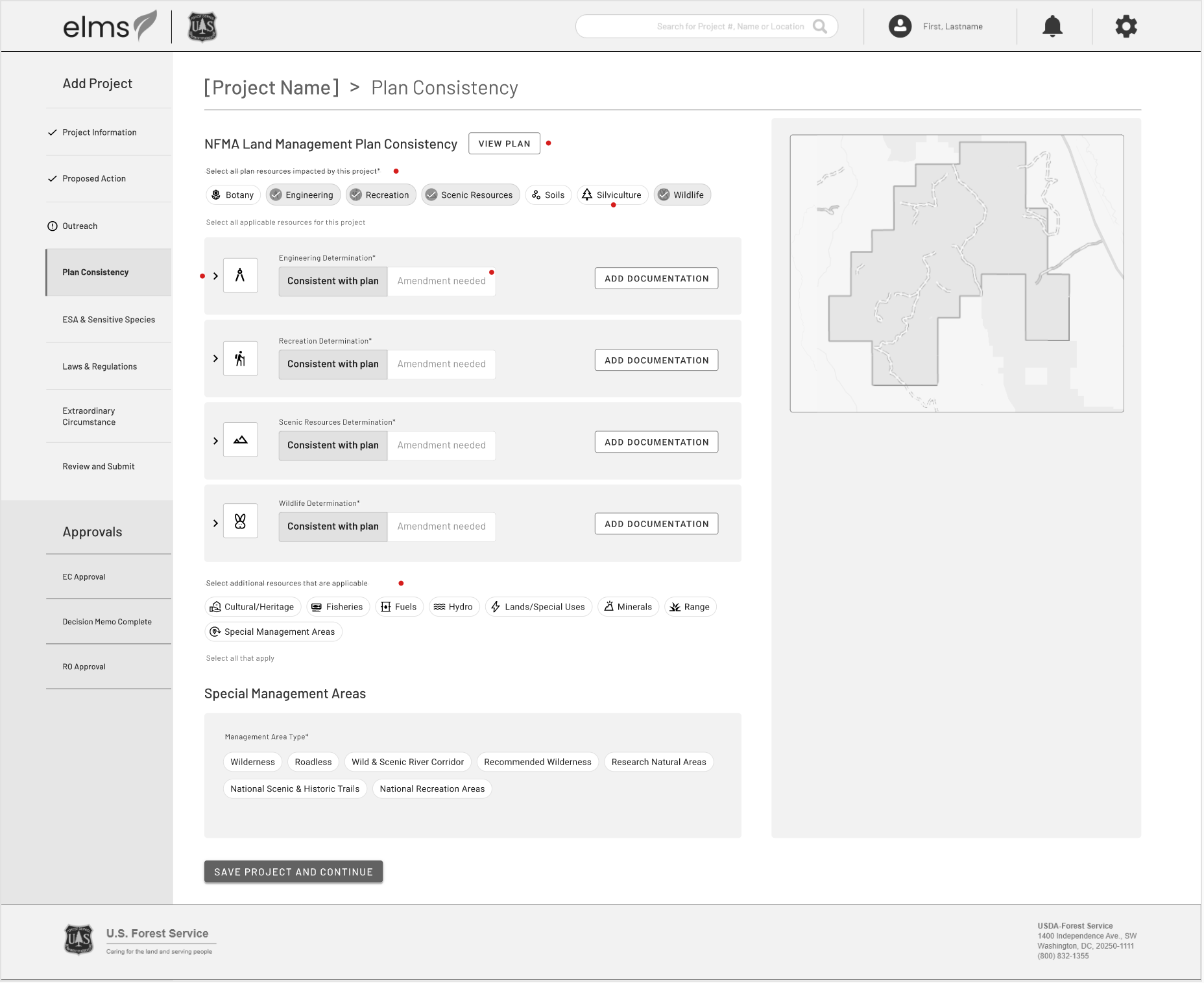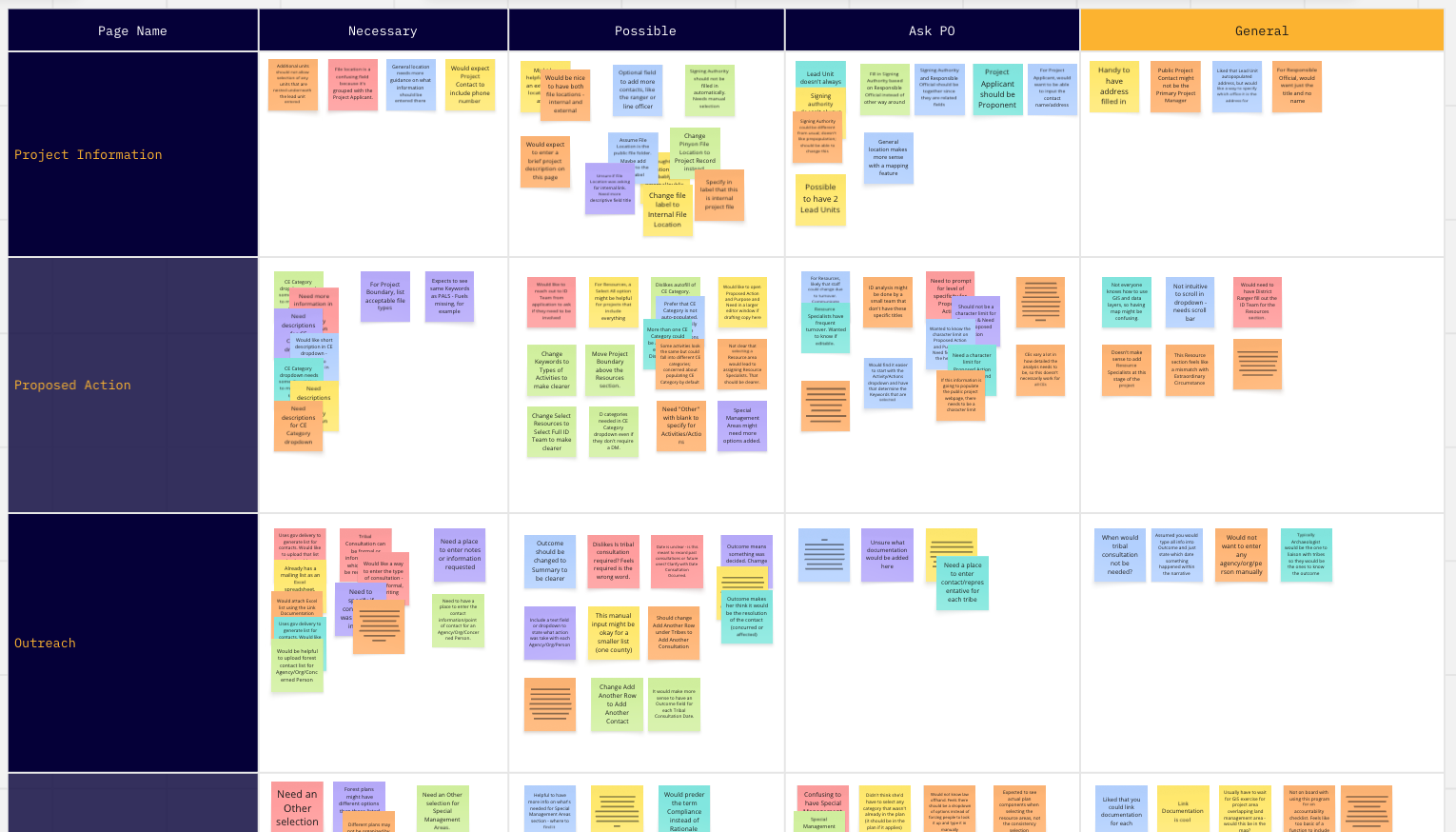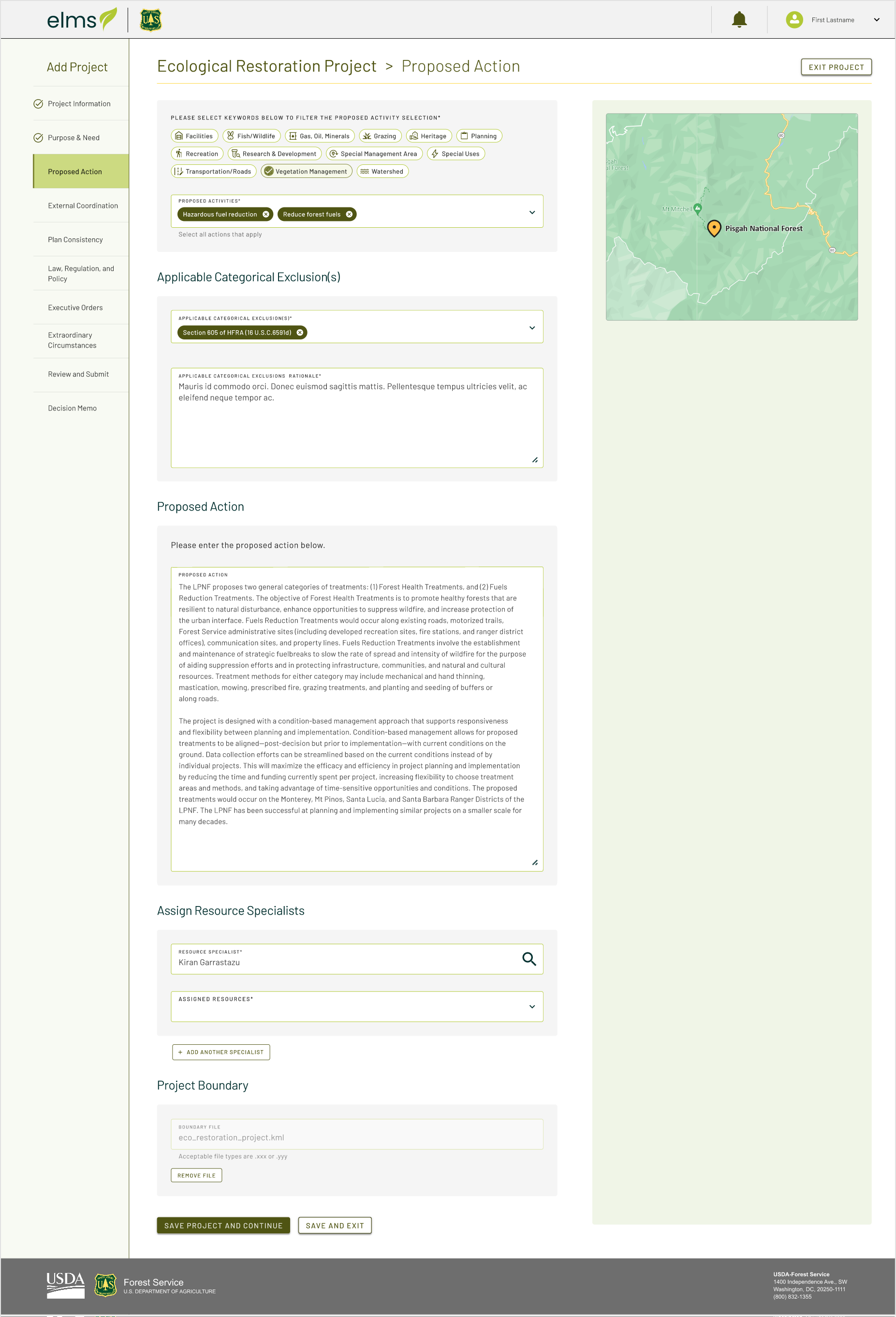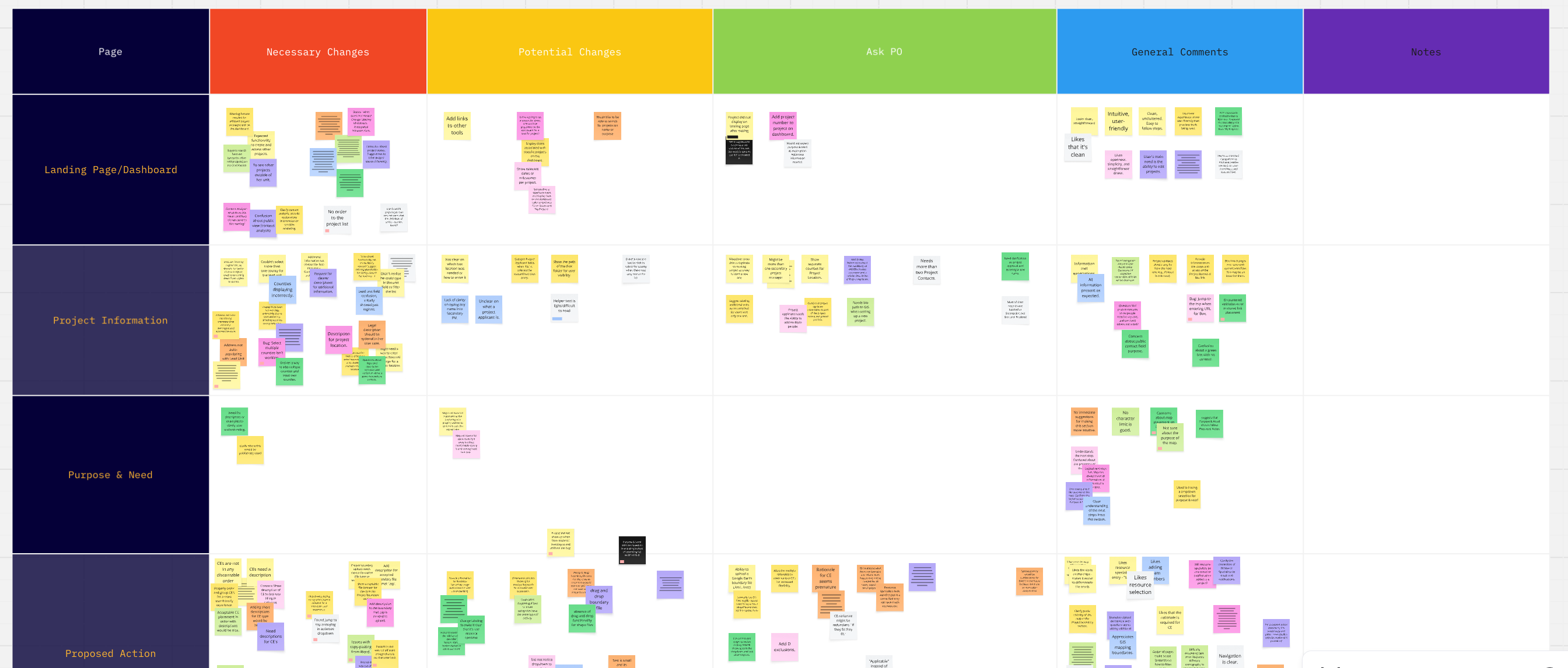The Problem
The US Forest Service was managing their projects using three separate antiquated tools, having to create the same project in each to manage different aspects of it, like budgeting and approvals. They wanted a more efficient way to locate project information, manage new and existing projects, and view all approvals and comments in one place for every project. In short, they wanted a new application to combine the functionality of multiple existing applications into one unified flow for project management.